Player Warps

Player Warps
Player Warps are a fantastic way for our community to share their favorite locations, incredible builds, or convenient hubs with everyone on the server! This system allows you to create your own public warps that any player can visit.
PLAYER WARPS ARE ON KYMORA ONLY! LOOK AT https://wiki.pokeclash.com/new-member-information/useful-commands FOR HOW TO SET A PHOME!
Creating a Player Warp
Creating a Player Warp to share your fantastic builds is completely free!
Each player can earn more pwarp slots by ranking up through dex ranks/webstore ranks and buying the pwarp slots for 10k each.
To create a warp, simply stand at the location you wish to mark and use the command:
/pwarp create <category> <warpname>Replace
<category>with one of the 3 Categories (Farm, Shop, Misc)<warpname>with a unique, descriptive name for your warp (e.g.,MySkyPalaceorNetherHub).Each Rank starts out with 1 pwarp they can set, and can unlock another pwarp as they rank up and spend 5000 PokeDollars on the next slot
You can see how many warp slots you have, or remove all your warps with a button by visiting
/pwarp profileNOTE: Inactive Player Warps are removed automatically after 30 days.
Renting an Advertising Slot
You can now purchase an ad slot on the main Player Warps GUI to show off your shop!
Open the Player Warps GUI by using
/pwarp.Right-click on one of the ad slots to buy (Those are marked with a Star).
Click the Warp you want in the advertising slot slot.
Click on how long you want the ad slot to be rented out for.
You will then have paid for the slot and your pwarp will be set there for the chosen time!
Visiting and Using Warps
To visit any Player Warp, use the command:
/pwarp tp <warp>Or you can click each category and then left-click a pwarp to go there
Editing Your Player Warp
The Player Warps GUI is equipped with powerful tools to change everything about your Player Warp! That includes the name, description and icon! To do this you simply have to do the following
Open your pwarp profile by using
/pwarp profileYou will end up on a page like this

Hover over the PWarp you want to edit and right click that pwarp
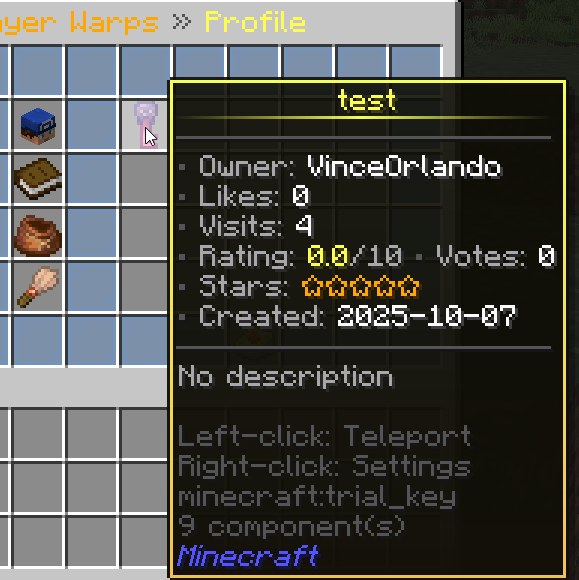
From there you can edit various things like name, description, icon, change category and even delete the pwarp!
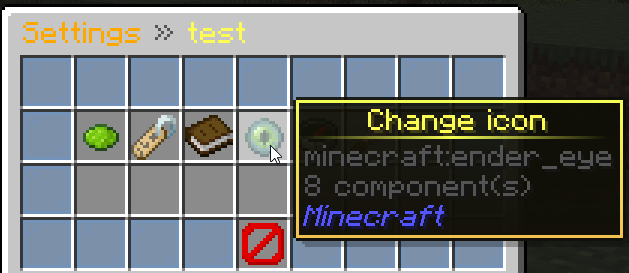
Favorite/Like/Rate PWarps
This is quite simple to do! Just follow the following steps (which there are two of)
Find the PWarp that you want to favorite/like/rate
Right-Click the warp, this will bring you to the folllowing menu
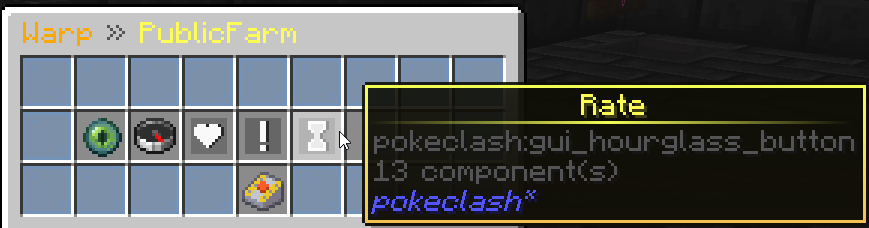
From there, you can favorite/like/rate any PWarp that you want!
Pokestops at Popular PWarps
To reward players who create engaging and popular destinations, our admin team may place a basic common Pokéstop at highly-trafficked and highly-rated Player Warp locations. This provides a benefit for everyone who visits!
If your warp becomes a popular community hub, you may just find a Pokéstop appear nearby.
Command Reference
/pwarp tp <warp>
Teleport to a specified player warp.
/pwarp create <category> <warp>
Create a player warp at your current location.
/pwarp delete <warp>
Delete one of your own player warps.
/pwarp rate <warp> <rating>
Rate a player warp.
Last updated