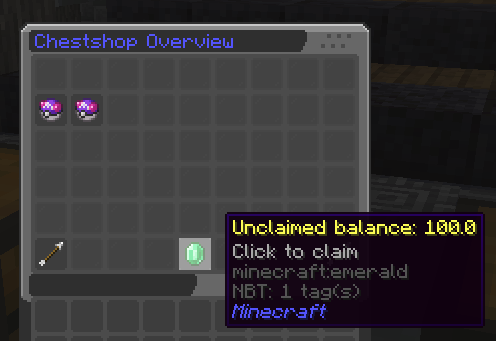¶ Making a Chest Shop
If you want to make your own chest shop, you'll need to place down a single chest (double chest doesn't work).
Make sure you have the item you want to sell inside the chest, then need to grab paper and right click the chest with it. This will start the process. Choose what you want to do and follow the steps below.
¶ Selling items to other players
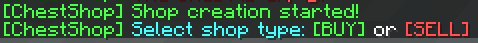
This message will pop-up in chat. If you want to sell your items to other players, click BUY.
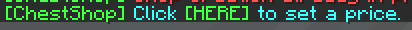
You will now get the above pop-up. Click the [Here] button. then type in the selling price in chat.
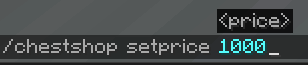
Your Chest shop is now ready and will look something like this:

¶ Buying items from other players
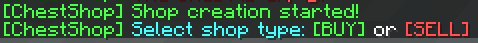
This message will pop-up in chat. If you want other players to be able to sell items to you, click [SELL]
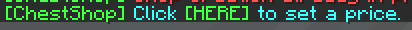
You will now get the above pop-up. Click the [Here] button. then type in the price in chat. (This is the price you will be buying the items for)
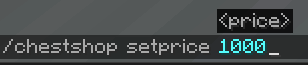
After setting the price, you will be asked to set a budget. This budget is how much money you will allocate to be used to buy items from players. Click the [Here] button.

Now fill in your budget, and hit enter.
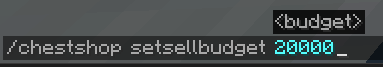
You need to make sure you have enough money, otherwise you'll get the following error.

When you have done everything right, it will look something like this:

¶ Overview Of Your Shops
You can get a overview of your chest shops by doing /chestshop. This will open up a GUI, and will show you where your shops are, and what your remaining budget for the shop is.
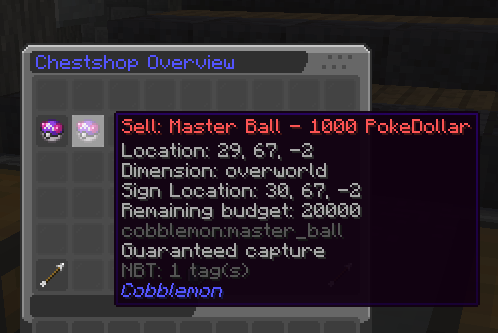
¶ Collecting Your Earnings
You can get collect the earnings of your chest shops by doing /chestshop. This will open up a GUI, and you can click the Emerald at the bottom to collect.